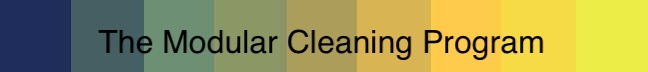
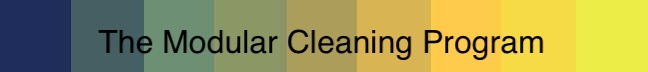
The Modular Cleaning Program uses FileMaker® Pro. If you do not own FileMaker Pro, you may download the appropriate runtime version for your computer and operating system. The runtime package contains all of the database files plus a limited version of FileMaker Pro 18.0 which allows you full use of the database (including creating component entries, and building your own solutions and solution sets), but does not allow you to create your own unrelated databases, or to edit or modify the database layouts or field definitions in the Modular Cleaning Program.
If you use an Apple® Macintosh system or a Windows computer and own FileMaker Pro (version 13 through 2024), download this version of the Modular Cleaning Program.fmp12.zip.
If you use Windows® but don't own FileMaker Pro, download the Windows Runtime.zip. (The runtime package was built using FileMaker Pro 18 on Windows 10.)
After downloading the appropriate file onto your computer, extract the folder/directory titled "Modular Cleaning Program" which contains the necessary files. Be sure to extract the file, don't mistakenly try to run it inside the zip archive. Also be sure to keep all of the files in the folder. Oddly, the Program doesn't need to be installed like a regular application.
To start the MCP, scroll way down and double click on the file "Modular Cleaning Program.exe". If you like, you can make a "shortcut" of the file and move it to someplace more convenient to find.
Aha, the Macs out there. I dearly love my Macs, but they have become problem children of late. If you use a Mac but don't own FileMaker Pro, download the appropriate runtime version:
If you have a fairly new version of the Mac OS, download the file
Mac 18 Runtime.zip.
If the 18 Runtime doesn't work (a slash through the Modular Cleaning Program.app) on
a slightly older Mac, download
Mac 17 Runtime.zip.
Still having
problems, try Mac 15 Runtime.zip. or
Mac 14 Runtime.zip.
While the software was built with different versions of the Mac OS and different versions of FileMaker Pro, the MCP system is identical. You are not losing anything by running the 14 Runtime.
Mac users: Depending on your system settings you may get a notice that the Program can't be opened because it's from an "unidentified developer". To open the MCP the first time, go to the finder; place your cursor over "Modular Cleaning Program.app"; hold the "control" key and click; then select "Open" from the shortcut menu.
After downloading the appropriate file onto your computer, UnZip the archive onto your hard drive buy double clicking. You should find a directory titled "Modular Cleaning Program" which contains the necessary files. Don't move any of the files out of that folder.
Nina Roth-Wells has also made a short video on opening the MCP on a Mac. Try running the the video MCP Download instructions.
©2024 Chris Stavroudis